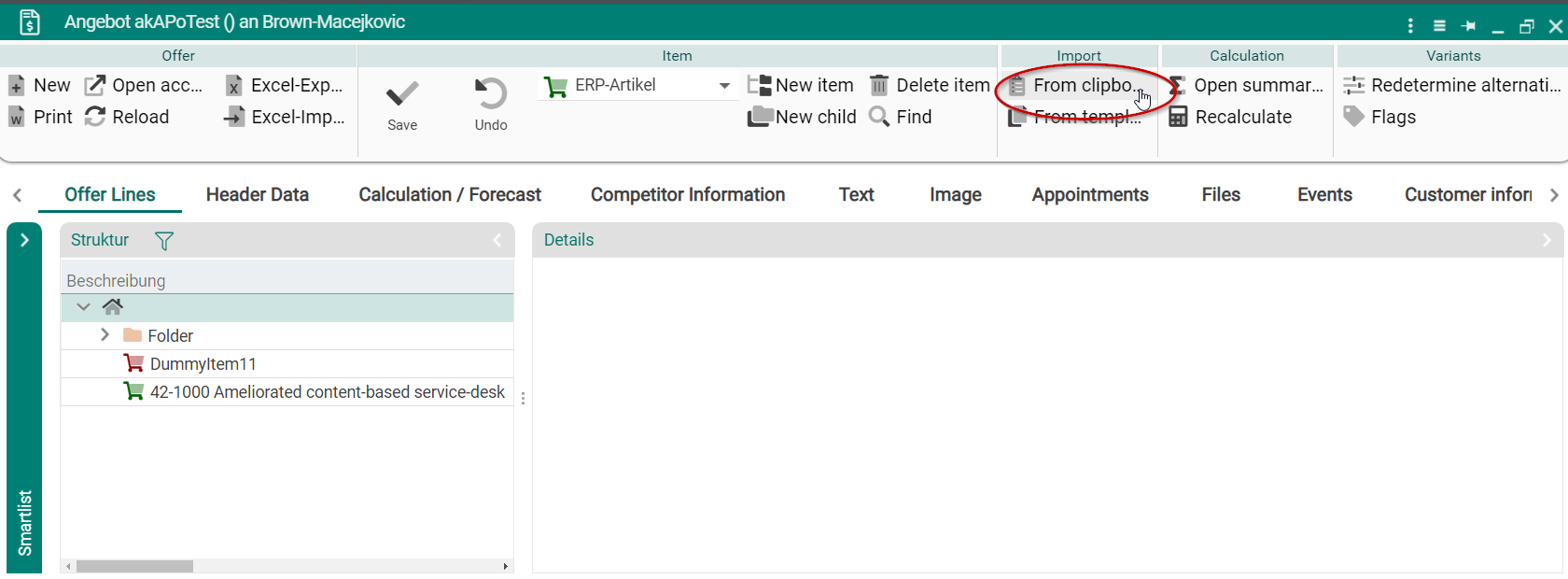Table of Contents
Sub-Pages
| Children Display |
|---|
| all | true |
|---|
| style | h2 |
|---|
| sort | title |
|---|
| excerptType | simple |
|---|
|
Overview
Within an offer you can create positions manually or you use the import-functionality to create many positions at once. For that you need to prepare an Excel-File and copy the rows needed with Copy&Paste into the application.
Details
You can find this functionality called "From clipboard" here:
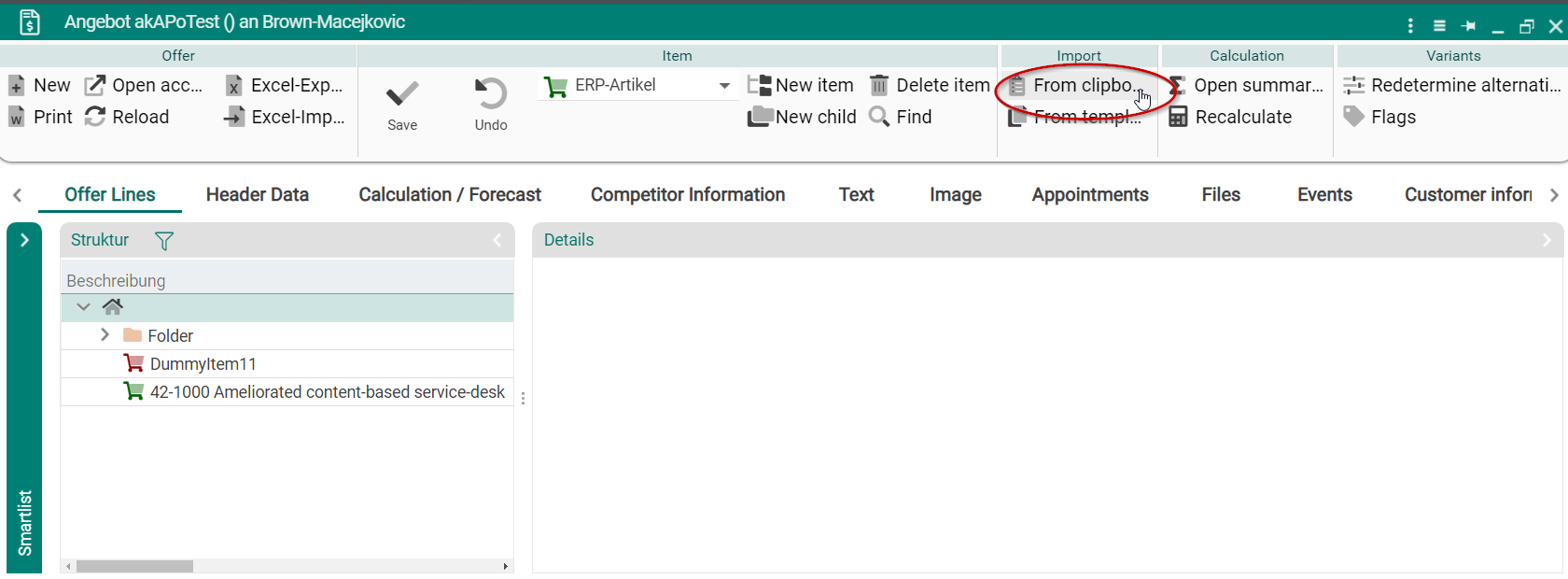 Image Added
Image Added
The Excel file
Example file
Please download the file for more information:
The content:
| Menge | Bezeichnung | ArtikelNr | Preis | Text_txt.pos.dum | Text_txt.pos.ppsitm | Text_txt.pos.grp |
| 1 | Introduction |
|
|
|
|
|
| 1 | Chapter A |
|
|
|
| Chapter A: With text |
| 1 | ERP-Article one for Chapter A | 42-1001 | 7900 |
| Text for ARP-Article One with Price |
|
| 2 | ERP-Article two for Chapter A | 42-1002 |
|
| Text for ARP-Article Two without a Price (automatic pricing) |
|
| 2 | Dummy-Item one for Chapter A | Item_001 | 520 | Text for Dummy-Item One in Chapter A |
|
|
| 1 | Chapter Alternatives |
|
|
|
|
|
| 1 | ERP-Article one for Chapter Alternatives | 42-1001 | 7900 |
| Text for ARP-Article One with Price (sorry, no formatting possible) |
| 2 | Dummy-Item one for Chapter A | Item_001 | 520 | Text for Dummy-Item One in Chapter A |
|
|