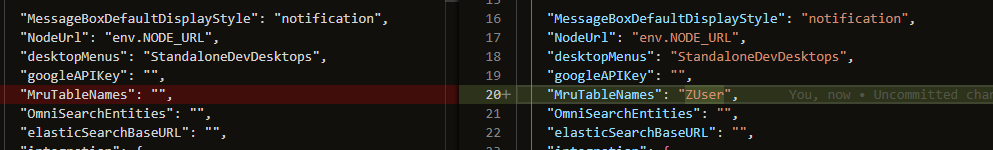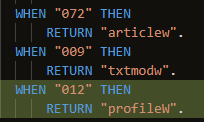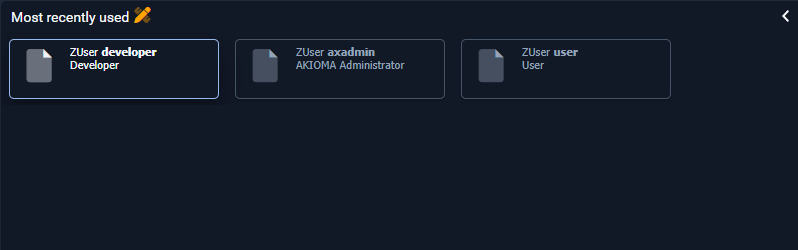...
- First, set the 'MruTableNames' application setting (comma-separated list) to include the table name(s) for which you want to register a new entity.
This is can be done in SWAT either in the .restapplicationsettings file, either in the Application Settings Desktop (from UI, if available).
- Second, in the RecordHdlHelper class, the following method is used to determine the container opened on record double click in the data view: GetContainerOfHdl.
The RecordHdlHelper class uses the IEntityMetadataService.
In the legacy implementation provided in SWAT (LegacyEntityMetadataService.cls) you need to specify it must be specified which screen opens based on the table Id.
(in our casethie example below, profileW opens for table ZUser with id '012'; id is usually the first part of the serlfHdlselfHdl).
- Finally, on the DSO used in the screen, set the EventAfterFetch to the following: '$ akioma.registerMruEntryFromBE(self);'.
This will call a function in the MruBT.cls which will do the registering in the MRU table.
The data source needs its index to point to a valid record in order for the register to work.
...
After those steps are followed, the new MRU entities will show up in the MRU Data View.
Once you double-click on an item, it will open the screen specified above.