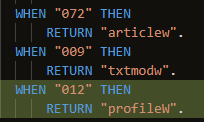Registering a new MRU entity is done by following the steps below:
Specifying MRU Table Names
First, set the 'MruTableNames' application setting (comma-separated list) to include the table name(s) for which you want to register a new entity.
This can be done in SWAT either in the .restapplicationsettings file,
...
Or from the Application Settings Desktop (from UI, if available).
Service customization
...
The methods from RecordHdlHelper are used to
...
(in the example below, profileW opens for table ZUser with id '012'; id is usually the first part of the selfHdl).
specify the MRU item icon/description/key etc. Previously, those values were hardcoded in SWAT and were not customizable.
This was remedied by allowing the framework customers to customize this code through a new service: IEntityMetadataService. A default implementation is shipped with SWAT: LegacyEntityMetadataService.
Implementation
Customers would need to provide their own implementation of this service (either by implementing the service from scratch or overriding the default SWAT legacy implementation).
Declaration
You also need to specify which implementation of the service will be used:
Repository Object Changes
Registering an MRU entity should be done when a details screen is opened.
...