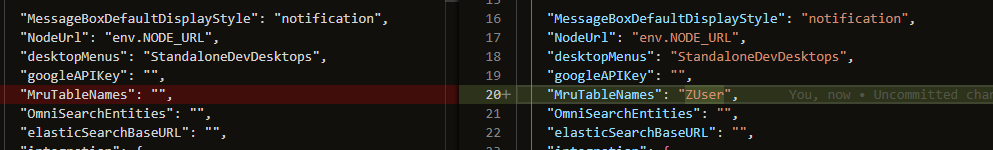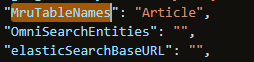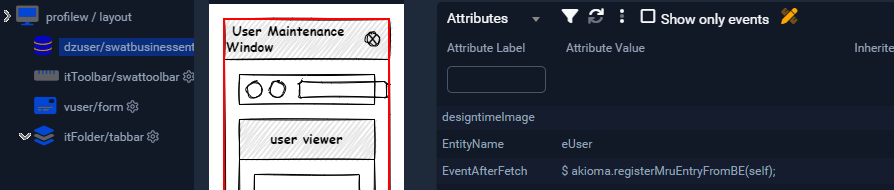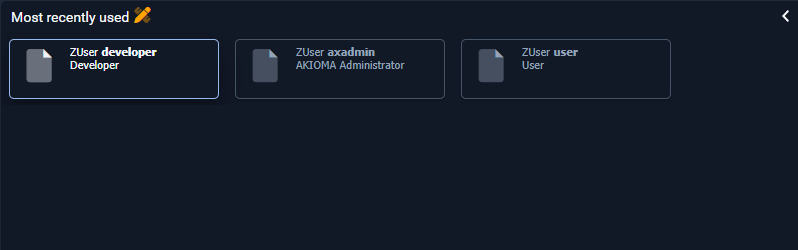...
First, set the 'MruTableNames' application setting (comma-separated list) to include the table name(s) for which you want to register a new entity.
This can be done in SWAT either in the .restapplicationsettings file,
Or from the Application Settings Desktop (from UI, if available).
...
| RecordHdlHelper Method | IEntityMetadataService Method | Description |
|---|---|---|
| GetKeyFieldOfTableId | GetKeyFieldById | |
| GetKeyFieldOfTableName | GetKeyFieldByName | |
| GetTableNameFromId | GetNameById | |
| GetInternalKeyOfTable | GetInternalKeyFieldByName | |
GetTableIdFromName | GetIdByName | |
GetDescFieldsOfTable | GetDescriptionFieldsByName | |
GetOwnerOfTable | GetProductByName | |
IsTransField | IsTransField | |
GetForeignTablePropertiesOfField | GetLinkedEntityPropertiesOfField | |
GetForeignTableNameOfField | GetLinkedEntityOfField | |
GetContainerOfHdl | GetDetailsScreen | User Used for MRU details container |
GetLabelOfHdl | GetLabel | User Used for MRU Label |
GetIconOfHdl | GetIcon | User Used for MRU Icon |
Table Definition
...
- In the source grid, on the column you click on, set the following attributes:
- SUBTYPE: LAUNCH
- VisualizationType: LINK
- KeyField: *key field of the table* (in our case, selfHdl)
- On the grid itself, set the following attribute
- FolderWindowToLaunch: *detail screen to open on click* (in our case, profileWarticlemaintenancescreen) - used to specify which screen opens on click;
...
- Finally, on the DSO used in the details screen, set the EventAfterFetch to the following: '$ akioma.registerMruEntryFromBE(self);'.
This will call a function in the MruBT.cls which will do the registering in the MRU table. The data source needs its index to point to a valid record in order for the register to work.
The details screen should have the same PrimarySDO as the DSO used in the grid (dzuserArticleDSO).
After those steps are followed, the new MRU entities will show up in the MRU Data View.
Once you double-click on an item, it will open the screen specified above.
IMPORTANT: Double-clicking on an item from the MRU data View will only work if the data Source has one of the following fields: selfhdl, refhdl or childhdl.