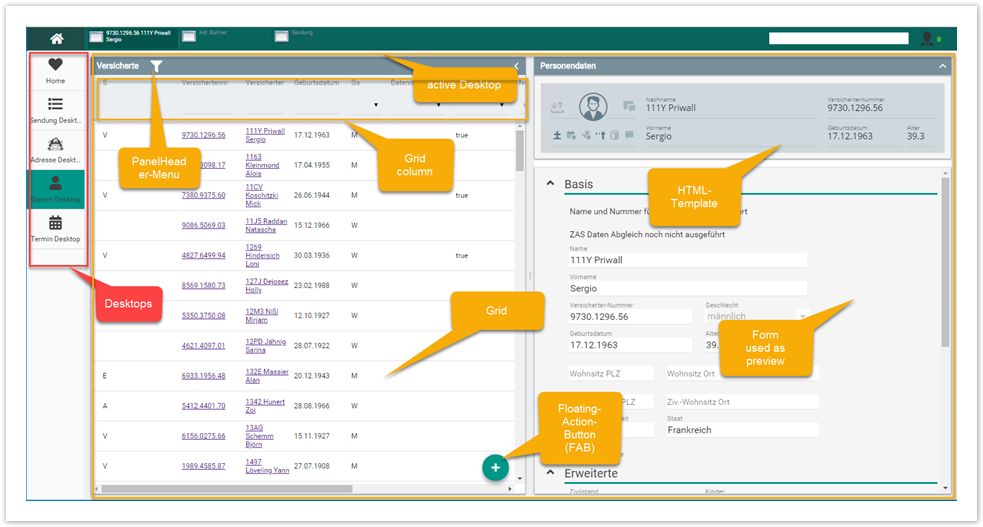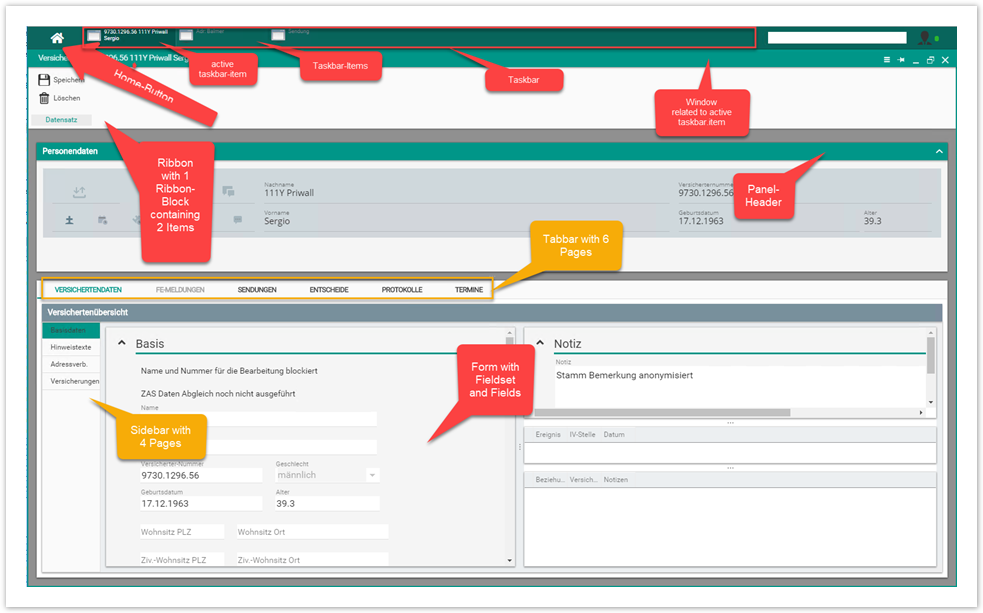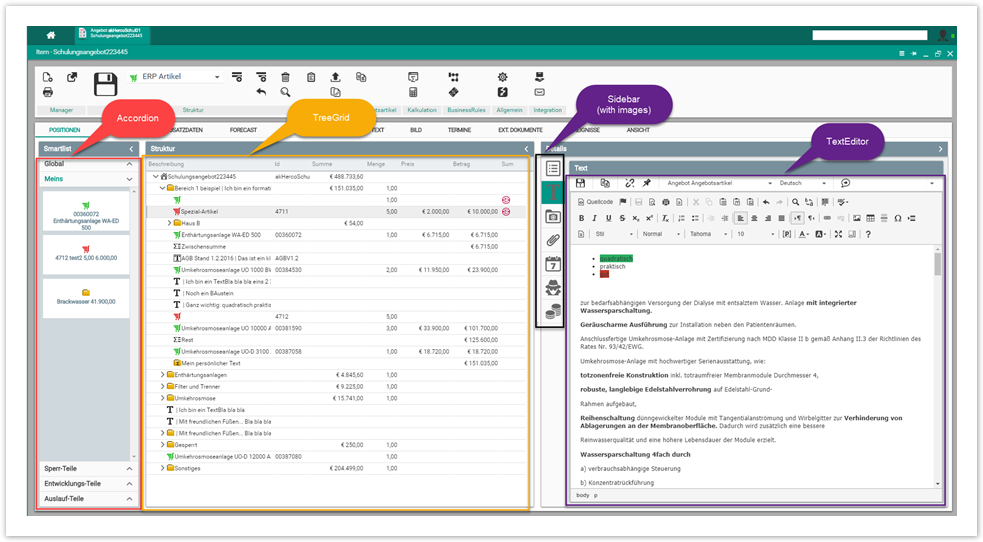Overview
There is a comprehensive suite of UI controls as depicted in the screen shots below:
Desktop-View
...
Windows-View
...
Windows-View II
Window
Frame
Pulldown-Menu
Blocks
Popup
Navigation
Ribbon
Taskbar
Map
Toolbar
Panel-Level
Tree
TreeGrid
Grid
Diagram
Gauge
Chart
Scheduler
DataView
Form
Gantt
Image
Text
DocViewer (Snowbound)
Field-level (Form)
- Input
- Combo
- Toggle
- Twostate
- Upload
- dynSelect
- Image
- Calendar
- Button
- Editor
- Text-label
- Handlebars-Template
- FieldSets
Field-level (Grid)
- Input
- Checkbox
- dynSelect
- Image
- Calendar
- Combo
- Link
- Image
Only the Container controls can be used in a stand alone way and they can be launched individually, the rest of the controls can be used inside the container object. The interaction between the controls is defined by the Links between the control objects.
Besides this there is the possibility of using a dynamic control (SimpleSwatDynamic) which allows the creation an usage of a completely custom control (front end or data) by making use of existing predefined controls.
There are a few categories of controls:
- Container??controls
- Panel-level Controls
- Form Field-level controls
- Grid Field-level controls
- Data-level controls