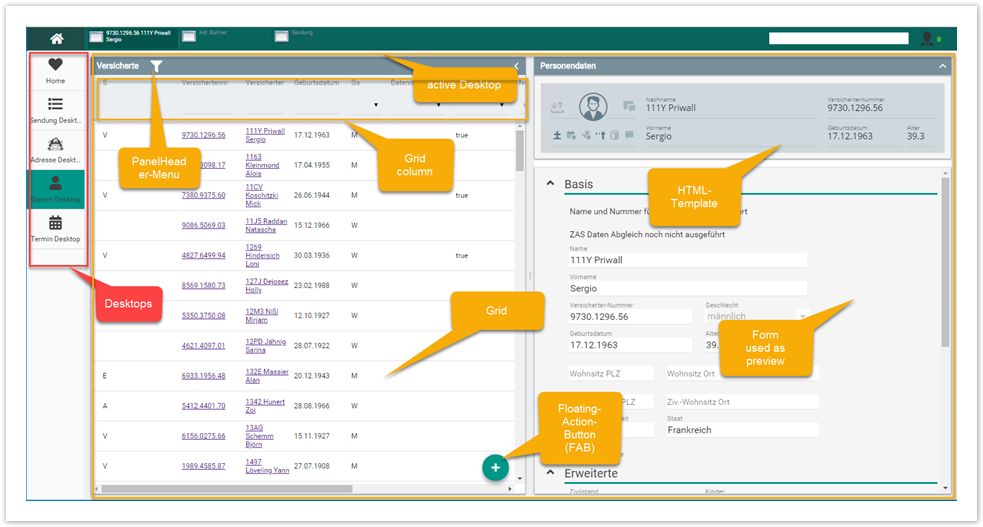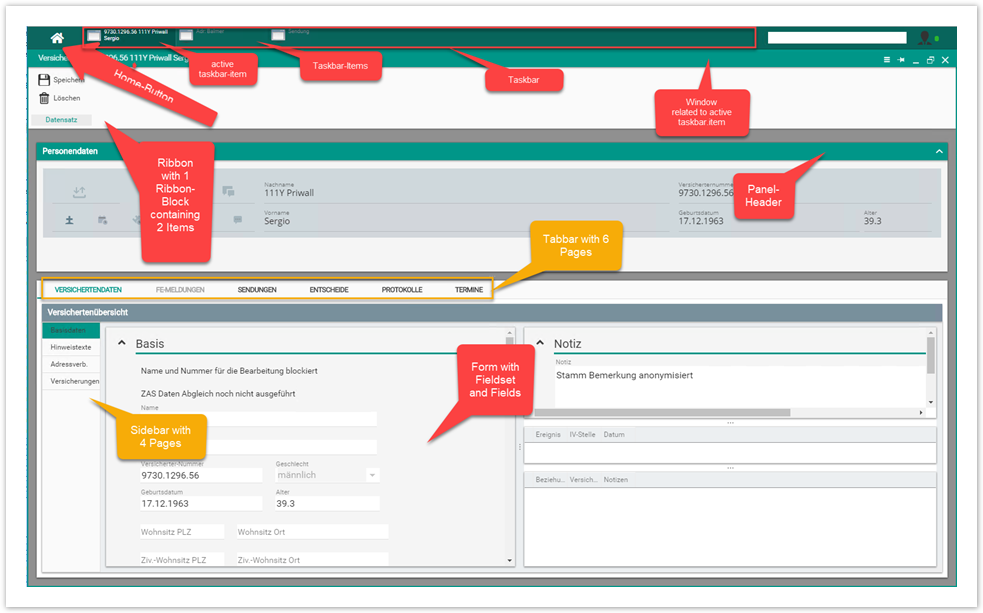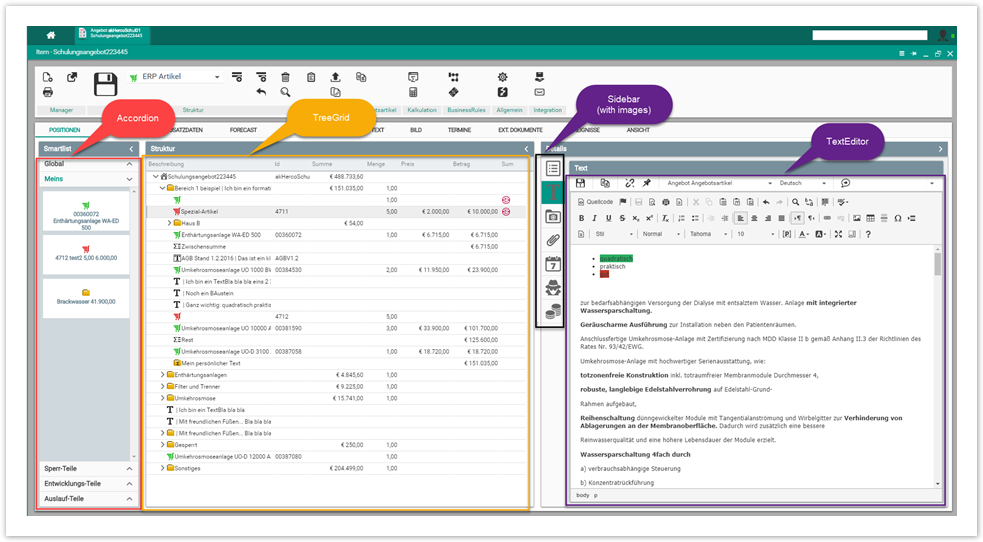Overview
There is a comprehensive suite of UI controls as depicted in the screen shots below:
Desktop-View
...
Windows-View
Windows-View II
...
Only the Container controls can
...
be used in a stand alone way
...
and they can be launched individually, the rest of the
...
controls can be used
...
For a specific description of each control, individually please access the corresponding link below:
Main containers:
Container Controls:
- Accordion
- Blocks
- Chart
- DataView
- Diagram
- DocViewer (Snowbound)
- Form
- Frame
- Gantt
- Gauge
- Grid
- Image
- Layout
- Map
- Navigation
- Panel-Level
- Popup
- Pulldown-Menu
- Ribbon
- Scheduler
- Sidebar
- Tabbar
- Taskbar
- Toolbar
- Tree
- TreeGrid
Field-level (Form)
- Button
- Calendar
- Combo
- dynSelect
- Editor
- FieldSets
- Handlebars-Template
- Image
- Input
- Text-label
- Toggle
- Twostate
- Upload
Field-level (Grid)
...
Data level
- BusinessEntity
...
inside the container object. The interaction between the controls is defined by the Links between the control objects.
Besides this there is the possibility of using a dynamic control (SimpleSwatDynamic) which allows the creation an usage of a completely custom control (front end or data) by making use of existing predefined controls.
There are a few categories of controls:
- Container??controls
- Panel-level Controls
- Form Field-level controls
- Grid Field-level controls
- Data-level controls