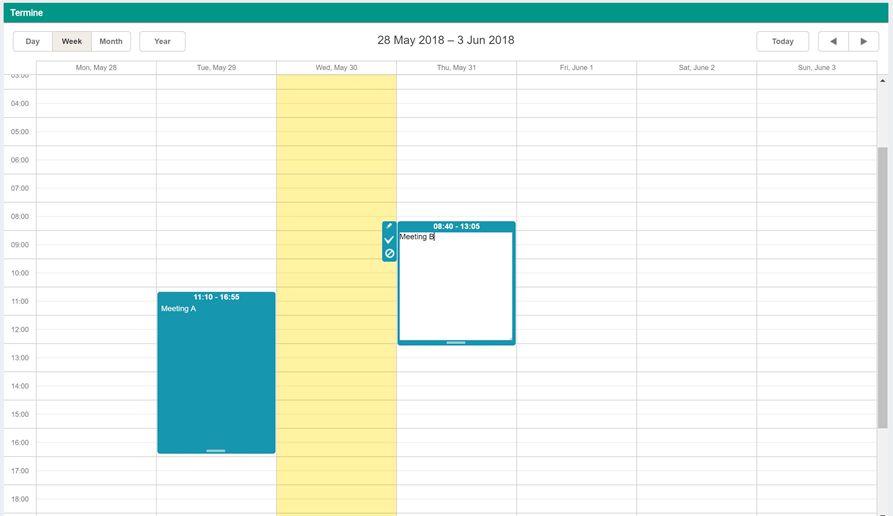
The scheduler control commonly displays data regarding an agenda or a chronological plan. Data content is usually provided by a data object (e.g. business entity) which needs to be linked to this graphical object using a Data link in the Links view of the Layout Designer.
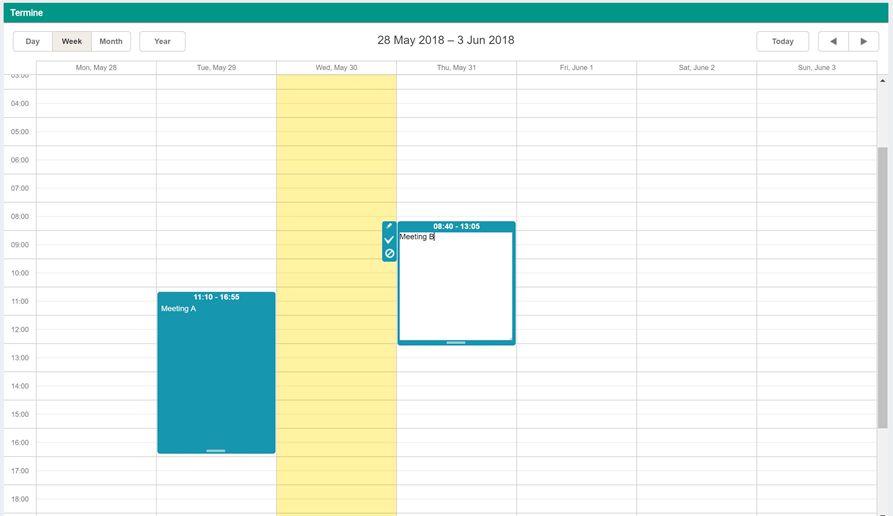
The ‘addRecordContainer’ attribute specifies the name of the repository object to load when adding a new appointment. If this is not specified, the ‘updateRecordContainer’ attribute will be used instead.
The ‘updateRecordContainer’ attribute specifies the name of the repository object to load when updating an appointment. Update is triggered on double click event on the appointment.
The scheduler has an attribute 'FilterFields' which is used for specifying BusinessEntity fields for displaying the appointments. The attribute must be written in JSON Format, the default value being this:
{ 'startTime':'starttime', 'endTime':'endtime', 'subject':'', 'wholeDay':'false','bgColor':'','notes':'','readonly': 'false' } |
The 'startTime' and 'endTime' properties are mandatory and they represent BusinessEntity fields. These fields must contain Date information which will be used for displaying appointments in the Scheduler.
The rest of the properties are optional. They support BusinessEntity fields but also support constant values. A constant value will be used if the value starts with #. Example: "bgColor":"#red"
In the below screenshot, the following settings have been applied:
For full description of attributes and events of this object please access the Client-Logic API