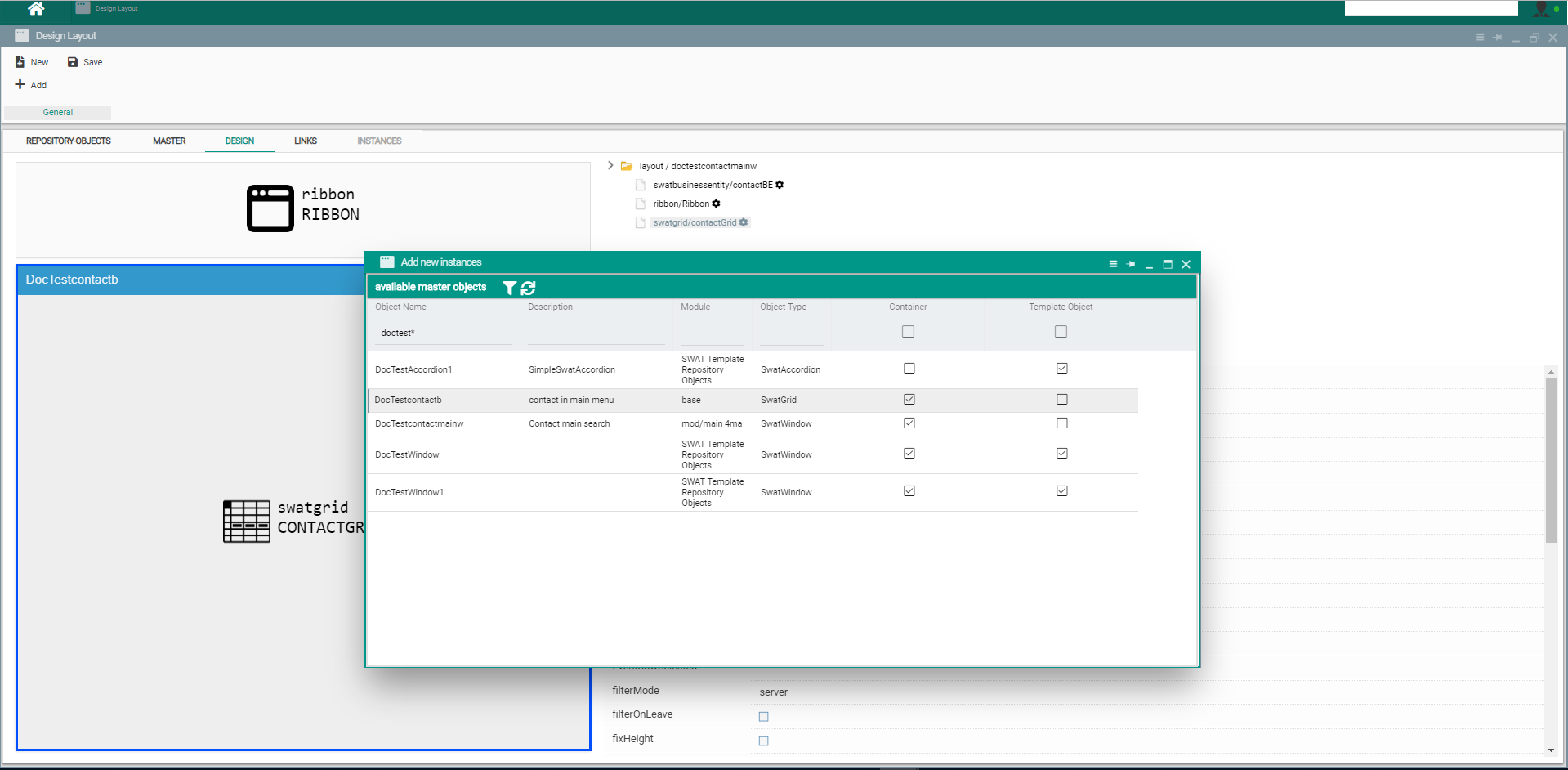...
- After opening the container object in layout designer where the grid object needs to be used, press Add button on top-left of layout designer screen which will open an "Add new instance" popup screen where you have to search for the grid object you want to use inside your container object and simply drag-and-drop it against an element of the layout hierarchy in the Design View
- Selecting the grid node in the layout hierarchy of Design View will reveal the settable attributes and events of this particular instance of the grid object which will be used at runtime.
- Data content is usually provided by a data object (e.g. business entity) which needs to be linked to this graphical object using a Data link in the Links view of the layout designer.
For full description of attributes and events of this object please access the the Client-Logic API